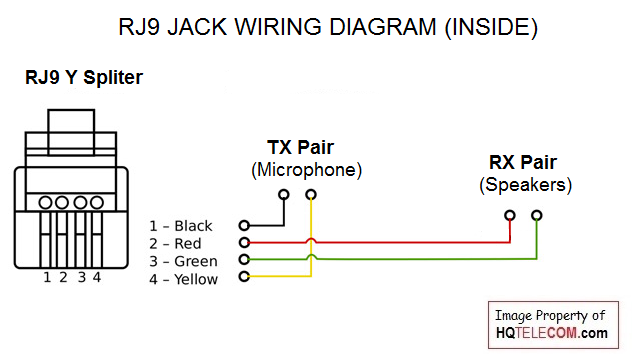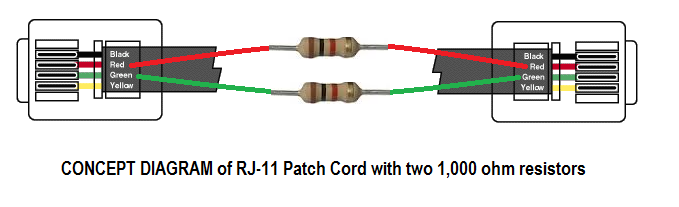Ultimate Call Blocker is the next generation of call blocking technology – Proactive blocking, Unlimited blocking capacity, name blocking, Whitelist Privacy-mode.
 December 10, 12018 Miami, FL. According to the Federal Trade Commission’s (www.ftc.gov) published stats, there has been a 650% increase in consumer complaints in the last 6 years. In 2016, 8.4 million complaints were filed by consumers. This means that at least six percent (6%) of the households in the US (e.g. 1 in 20 households) are victims of some form of scam every year in the US. This is why it is so important to protect your phone lines (at home or business) with a call blocking device. The Ultimate Call blocker (UBlocker) is a new product design that contains several user-demanded features including:
December 10, 12018 Miami, FL. According to the Federal Trade Commission’s (www.ftc.gov) published stats, there has been a 650% increase in consumer complaints in the last 6 years. In 2016, 8.4 million complaints were filed by consumers. This means that at least six percent (6%) of the households in the US (e.g. 1 in 20 households) are victims of some form of scam every year in the US. This is why it is so important to protect your phone lines (at home or business) with a call blocking device. The Ultimate Call blocker (UBlocker) is a new product design that contains several user-demanded features including:
Dual Blacklists – The UBlocker features 2 blacklists; a global blacklist and a user blacklist. The global blacklist is fully automated (e.g. calls from these numbers are automatically blocked without having to answer calls or press any buttons!), and actively managed by HQTelecom (currently with 162,000 blocked numbers worldwide). The user’s Blacklist has an UNLIMITED capacity to block calls using phone numbers, names, or area codes via a user-friendly website. Another new feature is the WHITELIST MODE – When turned ON, it blocks all calls except those in your WHITELIST. This option will give you TOTAL PRIVACY!
 “We receive several requests daily from homeowners (mostly the elderly) seeking for a way to stop the annoying phone calls they receive constantly” says Alfredo Purrinos, former NASA scientist and creator of the UBlocker” Some complain about getting robbed by scam artists impersonating government agencies and/or relatives in distress”, even though they registered their phone numbers with the government sponsored “Do Not Call’ list”.
“We receive several requests daily from homeowners (mostly the elderly) seeking for a way to stop the annoying phone calls they receive constantly” says Alfredo Purrinos, former NASA scientist and creator of the UBlocker” Some complain about getting robbed by scam artists impersonating government agencies and/or relatives in distress”, even though they registered their phone numbers with the government sponsored “Do Not Call’ list”.
Nowadays many telemarketing companies (and scammers) use automated dialing services (e.g. robocalls). These services use many phone numbers, this is why it’s important to get an intelligent call blocking system that helps reduce the number of these calls. The key difference among the UBlocker and other call blockers in the market is the ability to help consumers in a proactive way. With the UBlocker, there is little or no need for detective work since most of the unsolicited calls will be blocked BEFORE the users answer the calls.
The Ultimate Call Blocker is manufactured in the US by Hi Q Telecom Inc. (https://www.hqtelecom.com/), and can also be available in online stores such as Amazon, eBay, Walmart, and NewEgg. The Ultimate Call Blocker requires the caller id service to be active on the phone line in order to work properly. It also requires Internet to be able to check the global blacklist in realtime.
About the Company:
Hi Q Telecom Inc. (HQTelecom.com) is a BBB A+ rated corporation specializing in telephone security and specialty products. Our main office is located in Miami Lakes, Florida. For more information about incoming call blocker devices or the company visit hqtelecom.com or contact us.